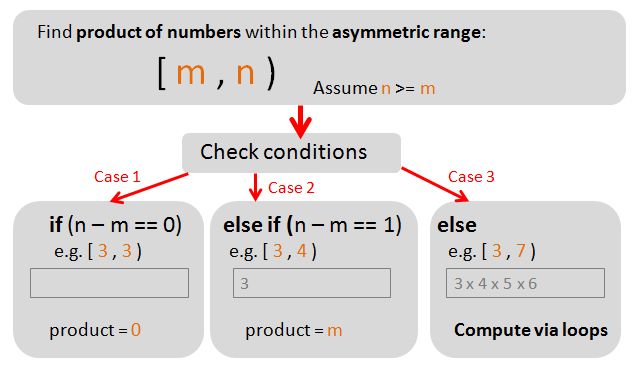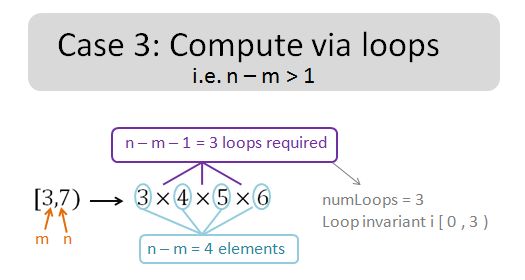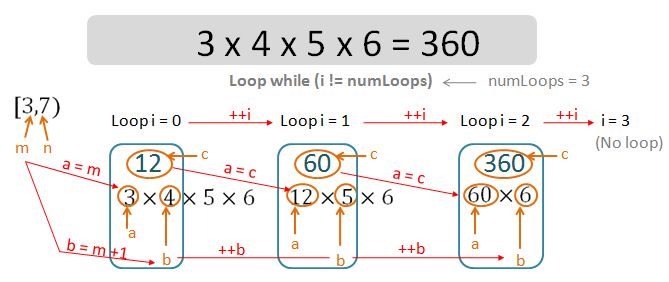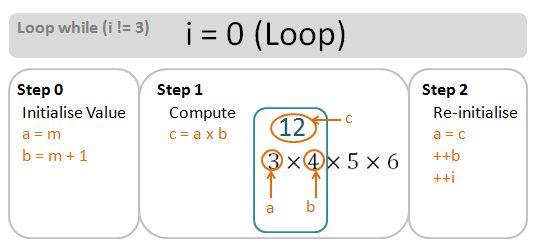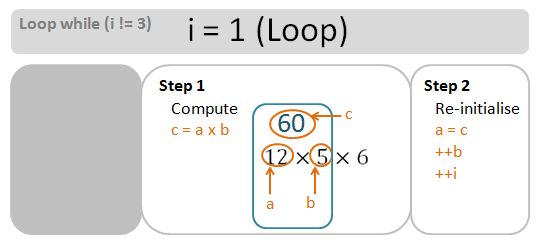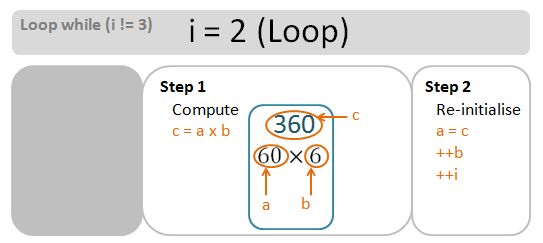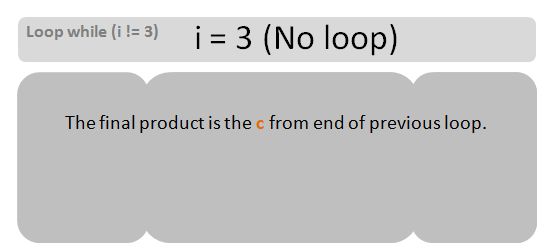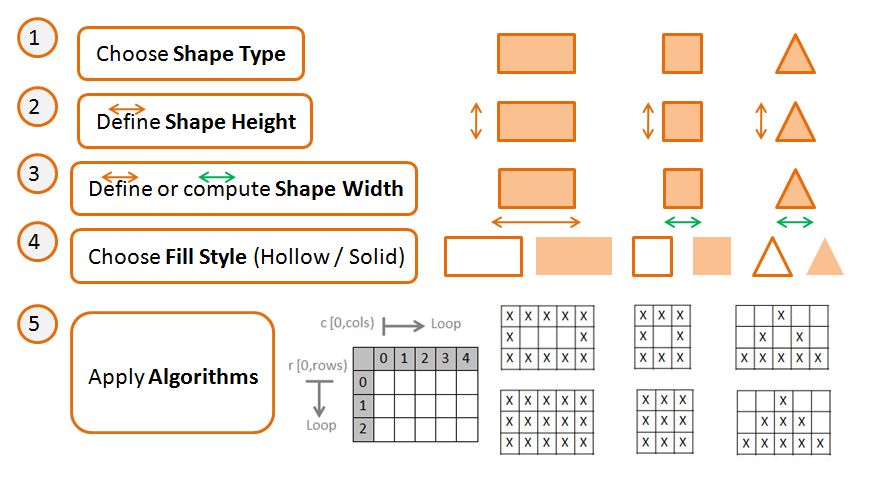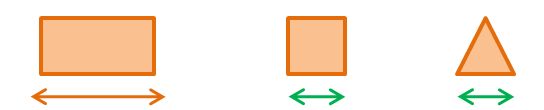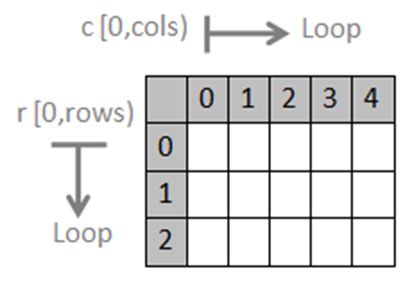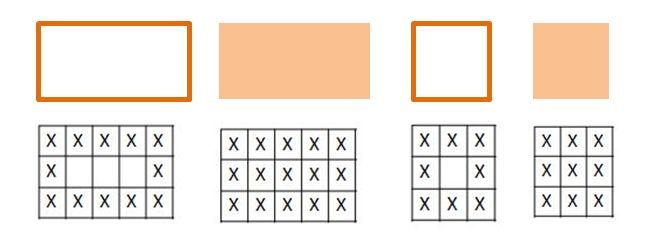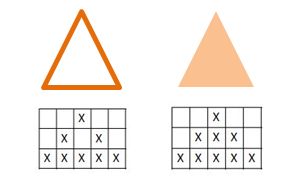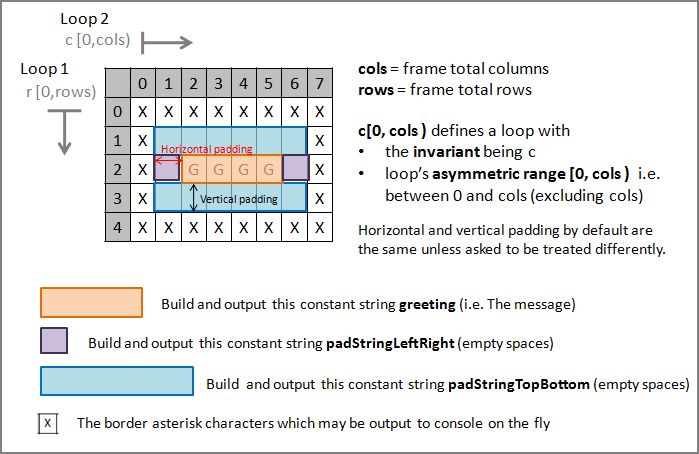Exercise 3-0
Compile, execute, and test the programs in this chapter.
Solution
There are two programs in this chapter. Both computes the overall student’s grade. The only difference resides on the algorithm used – one uses average homework grades, and the other one uses median homework grades.
Program 1 algorithm uses average homework grades
OverallGrade = (0.2 * midterm) + (0.4 * final) + (0.4 * sum / count)
Program 2 algorithm uses median homework grades.
OverallGrade = (0.2 * midterm) + (0.4 * final) + (0.4 * median)
The two programs are fully documented in chapter 3 of the book. The aim of this post is purely to test run these programs to ensure that they run as expected.
These are the two programs:
Program 1 (uses average homework grades)
#include <iomanip>
#include <ios>
#include <iostream>
#include <string>
using std::cin;
using std::cout;
using std::endl;
using std::setprecision;
using std::string;
using std::streamsize;
int main()
{
// ask for and read the student's name
cout << "Please enter your first name: ";
string name;
cin >> name;
cout << "Hello, " << name << "!" << endl;
// ask for and read the midterm and final grades
cout << "Please enter your midterm and final exam grades: ";
double midterm, final;
cin >> midterm >> final;
// ask for the homework grades
cout << "Enter all your homework grades, "
"followed by end-of-file: ";
// the number and sum of grades read so far
int count = 0 ;
double sum = 0.0;
// a variable into which to read
double x;
// invariant:
// we have read count grades so far, and
// sum is the sum of the first count grades
// after entering the last value, hit the F6 button, then enter (to indicate end of file)
// or hit Ctrl+z, then enter.
while (cin >> x)
{
++count;
sum += x;
}
double dummy = count; // for some reason the code fails unless I add this line.
// write the result
streamsize prec = cout.precision();
cout << "Your final grade is " << setprecision(3)
<< 0.2 * midterm + 0.4 * final + 0.4 * sum / count
<< setprecision(prec) << endl;
return 0;
}
Note that I added this line after the while loop:
double dummy = count; // for some reason the code fails unless I add this line.
For some unknown reason, by not including this line here, the code generate this toxic error following compilation:
Process returned 1968961623 (0x755BF857)
After I have added that “dummy” line to the code it then runs fine. I have no idea why though! (I run this via the Code::Block IDE on a Window Vista machine)
I will publish the test result at the Result section at the bottom of the post.
Program 2 (uses median homework grades)
#include <algorithm>
#include <iomanip>
#include <ios>
#include <iostream>
#include <string>
#include <vector>
using std::cin;
using std::cout;
using std::endl;
using std::setprecision;
using std::sort;
using std::streamsize;
using std::string;
using std::vector;
int main()
{
// ask for and read the student's name
cout << "Please enter your first name: ";
string name;
cin >> name;
cout << "Hello, " << name << "!" << endl;
// ask for and read the midterm and final grades
cout << "Please enter your midterm and final exam grades: ";
double midterm, final;
cin >> midterm >> final;
// ask for the homework grades
cout << "Enter all your homework grades, "
"followed by end-of-file: ";
vector<double> homework;
double x;
// invariant: homework contains all the homework grades read so far
while (cin >> x)
homework.push_back(x);
// check that the student entered some homework grades
typedef vector<double>::size_type vec_sz;
vec_sz size = homework.size();
if (size == 0)
{
cout << endl << "You must enter your grades. "
"Please try again." << endl;
return 1;
}
// sort the grades
sort(homework.begin(), homework.end());
// compute the median homework grade
vec_sz mid = size/2;
double median;
median = size % 2 == 0 ? (homework[mid] + homework[mid-1]) / 2
: homework[mid];
// compute write the final grade
streamsize prec = cout.precision();
cout << "Your final grade is " << setprecision(3)
<< 0.2 * midterm + 0.4 * final + 0.4 * median
<< setprecision(prec) << endl;
return 0;
}
This program compile and execute ok.
Note that the end-of-file key is Ctrl-Z (or F6) for windows, and Ctrl-D for Linux / Unix. (or google for the answer!).
i.e. after typing the last number and hit enter, hit the end-of-file key followed by another enter – that will indicate end-of-file.
Result
I will now run 4 tests and compare results with Excel.
| Even number of homework grades | Odd number of homework grades | |
| Program 1 (uses average homework grades) | Test 1-even | Test 1-odd |
| Program 2 (uses median homework grades) | Test 2-even | Test 2-odd |
These are the test values I will be using, along with the average and median figures computed in Excel.
| Even number of homework grades | Odd number of homework grades | |
| Midterm Grade | 70 | 70 |
| Final Grade | 80 | 80 |
| Homework Grades | 2.00 | 2.00 |
| 5.00 | 5.00 | |
| 30.00 | 30.20 | |
| 40.66 | 45.50 | |
| 50.00 | 66.66 | |
| 60.00 | ||
| Average Homework Grade | 58.51 (Compare with Test 1-even) | 57.97 (Compare with Test 1-odd) |
| Median Homework Grade | 60.13 (Compare with Test 2-even | 58.20 (Compare with Test 2-odd) |
Test 1-even Result
Please enter your first name: Johnny Hello, Johnny! Please enter your midterm and final exam grades: 70.00 80.00 Enter all your homework grades, followed by end-of-file: 2.00 5.00 30.00 40.66 50.00 60.00 ^Z Your final grade is 58.5
The result agrees with Excel (58.51) up to 3 significant figure.
Test 1-odd Result
Please enter your first name: Johnny Hello, Johnny! Please enter your midterm and final exam grades: 70.00 80.00 Enter all your homework grades, followed by end-of-file: 2.00 5.00 30.50 45.50 66.66 ^Z Your final grade is 58
The result agrees with Excel (57.97) up to 3 significant figure.
Test 2-even Result
Please enter your first name: Johnny Hello, Johnny! Please enter your midterm and final exam grades: 70.00 80.00 Enter all your homework grades, followed by end-of-file: 2.00 5.00 30.00 40.66 50.00 60.00 ^Z Your final grade is 60.1
The result agrees with Excel (60.13) up to 3 significant figure.
Test 2-odd Result
Please enter your first name: Johnny Hello, Johnny! Please enter your midterm and final exam grades: 70.00 80.00 Enter all your homework grades, followed by end-of-file: 2.00 5.00 30.50 45.50 66.66 ^Z Your final grade is 58.2
The result agrees with Excel (58.20) up to 3 significant figure.