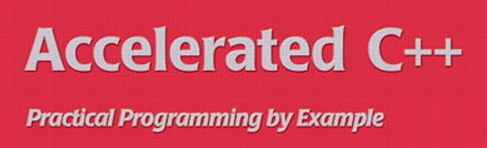Exercise 0-3
The string literal “\t” represents a tab character; different C++ implementations display tabs in different ways. Experiment with your implementation to learn how it treats tabs.
Experiments
I shall be running a number of experiment C++ programs to test out the tab behaviour. I am running this using the Code::Block IDE (Integrated Development Environment) on Window Vista platform. (According to a number of online forums the tab property differs depending on the platform (e.g. tab length).
Experiment 1
In this experiment I will add various number of tabs at the start of a line.
<h1>include <iostream></h1>
<p>int main()
{
std::cout << "Start the following line with tabs" << std::endl;
std::cout << "\tStart this line with 1 tab." << std::endl;
std::cout << "\t\tStart this line with 2 tabs." << std::endl;
std::cout << "\t\t\tStart this line with 3 tabs." << std::endl;
return 0;
}
Result (experiment 1)
Submitting the program produces the following in the console output window.
Start the following line with tabs
Start this line with 1 tab.
Start this line with 2 tabs.
Start this line with 3 tabs.
Process returned 0 (0x0) execution time : 0.235 s
Press any key to continue.
Observations:
- Should the line begins with 1 tab, the tab length is 8 spaces.
- With 2 (consecutive) tabs, the second tab adds 8 spaces. i.e. total indentation is 8 + 8 = 16 spaces.
- With 3 (consecutive) tabs, the third tab is adds spaces. i.e. total indentation is 8 + 8 + 8 = 24 spaces.
From this it appears that each tab corresponds to 8 spaces.
Experiment 2
In this experiment I will add various number of tabs within a line.
#include <iostream>
int main()
{
std::cout << "Add tabs within the line" << std::endl;
std::cout << "I will add 1 tabs\twithin this line line." << std::endl;
std::cout << "I will add 2 tabs\t\twithin this line." << std::endl;
std::cout << "I will add 3 tabs\t\t\twithin this line." << std::endl;
return 0;
}
Result
Submitting the program produces the following in the console output window.
Add tabs within the line I will add 1 tabs within this line line. I will add 2 tabs within this line. I will add 3 tabs within this line. Process returned 0 (0x0) execution time : 0.159 s Press any key to continue.
Observations:
- Should the line contains 1 tab, the tab length is 7 spaces.
- With 2 (consecutive) tabs, the second tab adds 8 spaces. i.e. total tab length is 7 + 8 = 15 spaces.
- With 3 (consecutive) tabs, the third tab is 8 spaces. i.e. total indentation is 7 + 8 + 8 = 23 spaces.
From this it appears that each tab is of 8 spaces, except the first tab which is of 7. (I’m not entirely sure why though.)
Conclusion
Merging experiment 1 and 2, it appears that each tab in general takes up a fix length of 8 spaces. The only exception is the first tab that is placed within a line (as seen in experiment 2), which takes up only 7 spaces (i.e. 1 space less). I am not entirely sure why at this stage.
This reminds of a message that the authors mention in chapter 0:
… string literal, … a mysterious type that we shall not even discuss until section 10.2 / page 176…
So is it something that is hidden that require deeper understanding?I hope to find out more in later chapter(s).